13 Best Customer Feedback Tools in 2024! [Features, Pros, Cons, Pricing, Etc!]
51% of customers will never work with a company again after one poor customer experience. But how do you know what your customers really think? The best way is to use a customer feedback tool.
However, what are the best customer feedback tools? Here are 13 top customer feedback tools for 2014:
- Spokk
- HubSpot Customer Feedback Software
- Mopinion
- Pendo
- Refiner
- Typeform
- GetFeedback
- Jotform
- SurveyMonkey
- Sogolytics
- G2
- Trustpilot
- Tripadvisor
—-------------------------------------------------------------------------------------------------------
Key Takeaways:
- Customer feedback tools help businesses understand customer needs and improve their products or services.
- Spokk is a highly-rated customer feedback tool with features such as feedback and review collection, AI-generated reviews, and customizable feedback forms.
- The best customer feedback tools include Spokk, Mopinion, Pendo, Refiner, and HubSpot Customer Feedback Software.
- The best online survey tools include Typeform, GetFeedback, JotForm, SurveyMonkey, and Sogolytics.
—-------------------------------------------------------------------------------------------------------
Best Customer Feedback Tools
1. Spokk
Spokk is a customer feedback tool that helps businesses collect feedback or reviews from customers, reply to them, and share them on review sites like Google Reviews.
Thanks to these reviews, you’ll see what customers like and dislike. Maybe they love the software's design but find it difficult to use, or they love the features but think you could improve customer support.
All you need to do is to create a feedback link and share it with customers.
Every review will appear in your dashboard. There, you can view the various ratings and reply to customers.
Spokk works for any business, whether offline, like a local shop, or online, like a SaaS business. Coaches, consultants, and freelancers also use Spokk to improve their business.
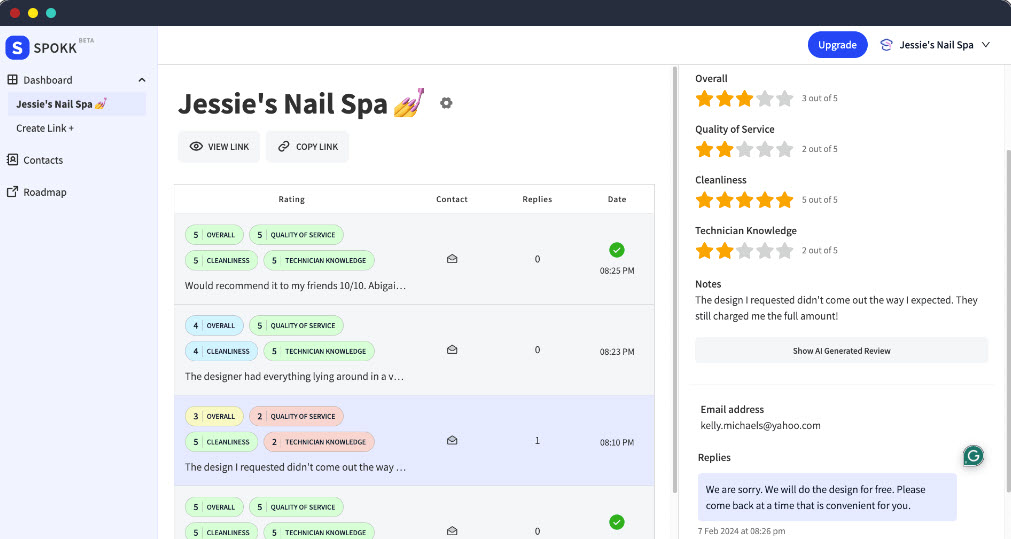
Features:
- Feedback and reviews with one link: Create and share a feedback link with your customers. You can also download and share the feedback link QR code, which is perfect for placing in stores and local services.
- Feedback management: Spokk allows you to manage customer feedback directly from the dashboard. You can see customers’ ratings, email addresses, and more.
- Customer conversation: With Spokk, you can quickly reply to customer reviews and solve potential problems.
- Coupon creation: Manually or automatically create and send coupons to encourage responses.
- Publish sharing: Allow customers to share their feedback on platforms like Google, Facebook, G2, Tripadvisor, Booking, Yelp, and more.
- Collect customer testimonials: Collect video and text testimonials from your most satisfied customers.
- AI-generated review: Finding the right words when writing a review is sometimes difficult. Your customers can see an AI-generated review based on their own feedback and share it on review platforms.
- Feedback completion: Once you solve the customer’s issue, you can mark the feedback or discussion as “Complete.”
Pros:
- Setting up your Spokk account and feedback link only takes two minutes.
- Thanks to Spokk’s impressive dashboard, you can measure customer satisfaction.
- You can try Spokk for free.
- Customers can also rate your employees—no need to guess who performs well.
- You have a direct line of communication with your customers.
- You can collect and export customer contacts and email them later.
Cons:
- Credit based pricing might not appeal to everyone
Pricing:
- Monthly subscription + credit based pricing according to usage.
2. HubSpot Customer Feedback Software
HubSpot Customer Feedback Software offers customizable surveys and feedback collection platforms like every customer feedback software in this article.
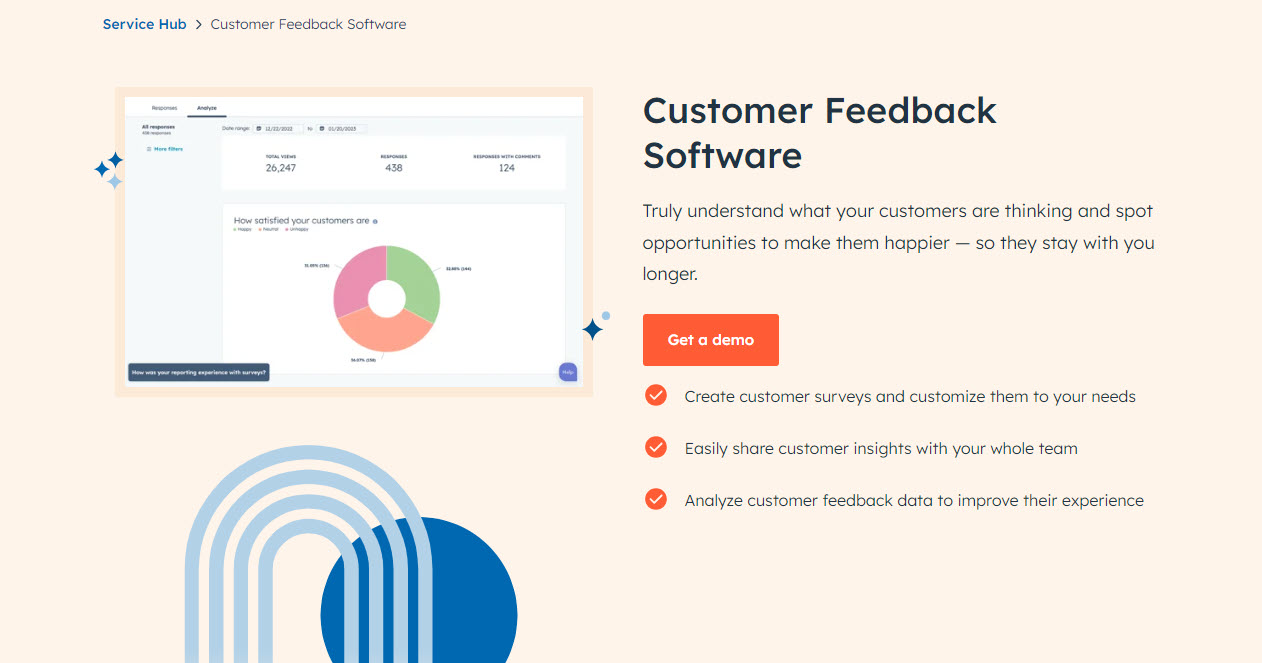
Features:
- Customizable Surveys: Create surveys that match your brand and ask the right questions to gather targeted feedback.
- Feedback Centralization: Collect feedback from multiple channels like email, website, and social media in one place.
- Automated Workflows: Set up triggers based on customer feedback to automate actions like sending follow-up emails or creating support tickets.
- Customer Satisfaction (CSAT) Surveys: Measure customer satisfaction levels with easy-to-use CSAT surveys. Track scores over time and identify areas for improvement to enhance customer experience.
- Reporting and Analytics: Generate detailed reports on customer feedback data, including trends, sentiment analysis, and satisfaction ratings.
Pros:
- HubSpot Customer Feedback Software provides a comprehensive view of customer sentiment.
- It seamlessly integrates with other HubSpot tools.
- It easily adapts to growing business needs.
- It provides built-in dashboards to monitor customer happiness and identify areas for improvement.
Cons:
- It takes time to master all the features.
Pricing:
- To access the tool, you will need either the Professional ($100/month) or Enterprise package of the Customer Success Hub.
Recommended reading: How do content creators use feedback to improve their creations?
3. Mopinion
Mopinion is a customer feedback tool that uses a unique approach. First, you design a feedback form and add your questions. Then, you decide when and where to show your feedback form on your website. Finally, you can track and analyze feedback in your dashboard.
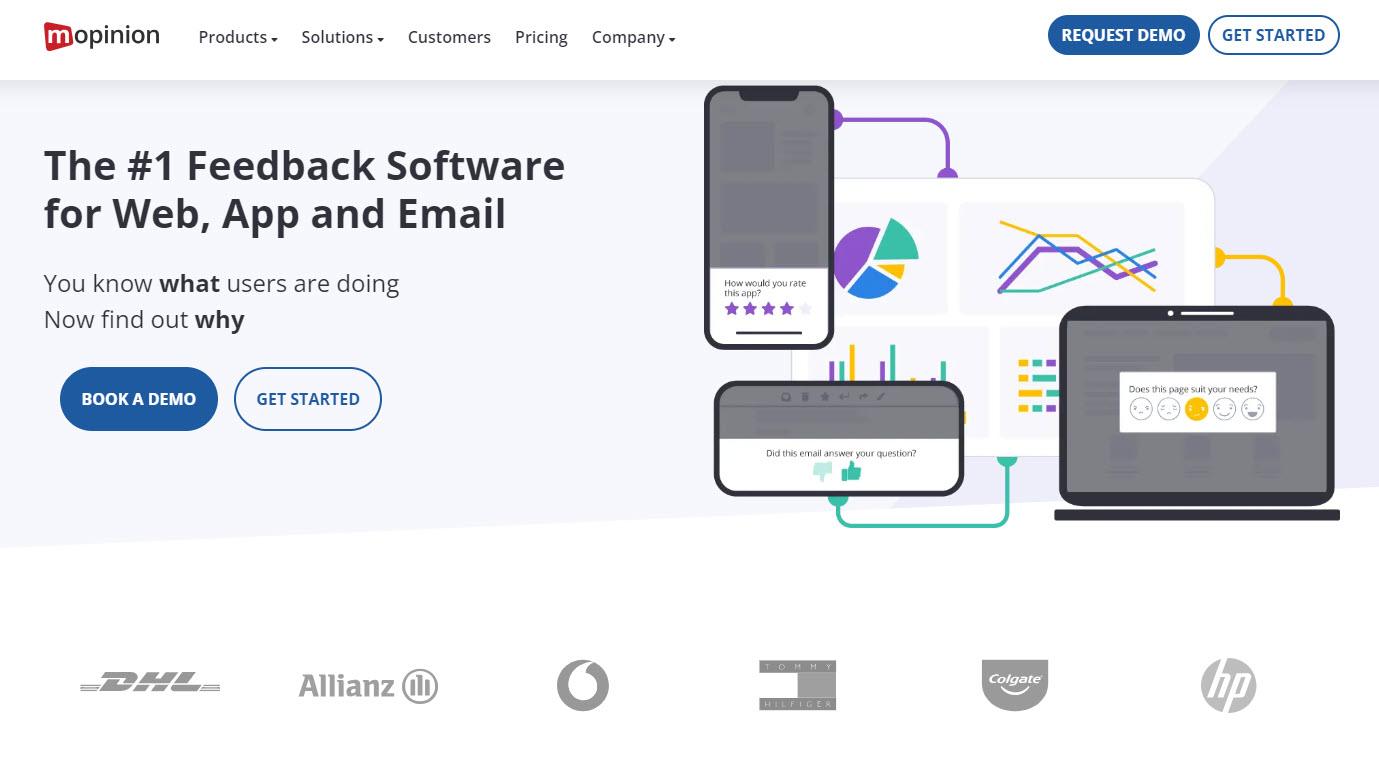
Features:
- Real-time insights: Mopinion provides real-time insights into customer feedback so you can see what customers say and feel about their experience as it happens.
- Customizable feedback forms: Create custom feedback forms fitting your specific needs. Choose a template or design a form from scratch.
- Integrations with other business tools: Mopinion integrates with various business tools, such as Google Analytics, Salesforce, HubSpot, Zendesk, and Slack.
- Conversational feedback forms: Compared to traditional surveys, these feel more like chat conversations. You can improve response rates and collect in-depth customer feedback.
- SDKs for iOS and Android: Mopinion offers SDKs for iOS and Android.
Pros
- Easy-to-use feedback tool.
- Get customizable feedback forms, surveys, email feedback capture, and SDKs for mobile apps.
- Integrations with popular business tools.
- Drag-and-drop form builder.
Cons:
- Mopinion is expensive.
- It primarily focuses on online feedback collection.
Pricing:
- Free trial: 14 days
- Standard: $329/month billed monthly
- Enterprise: Custom
4. Pendo
Pendo is next on our list of the best customer feedback tools. With Pendo, you can track how often people use different features, see which parts of your product are most popular, and identify areas of improvement. It's also an excellent tool for user feedback. You can learn what users think and what they want to see in future updates.
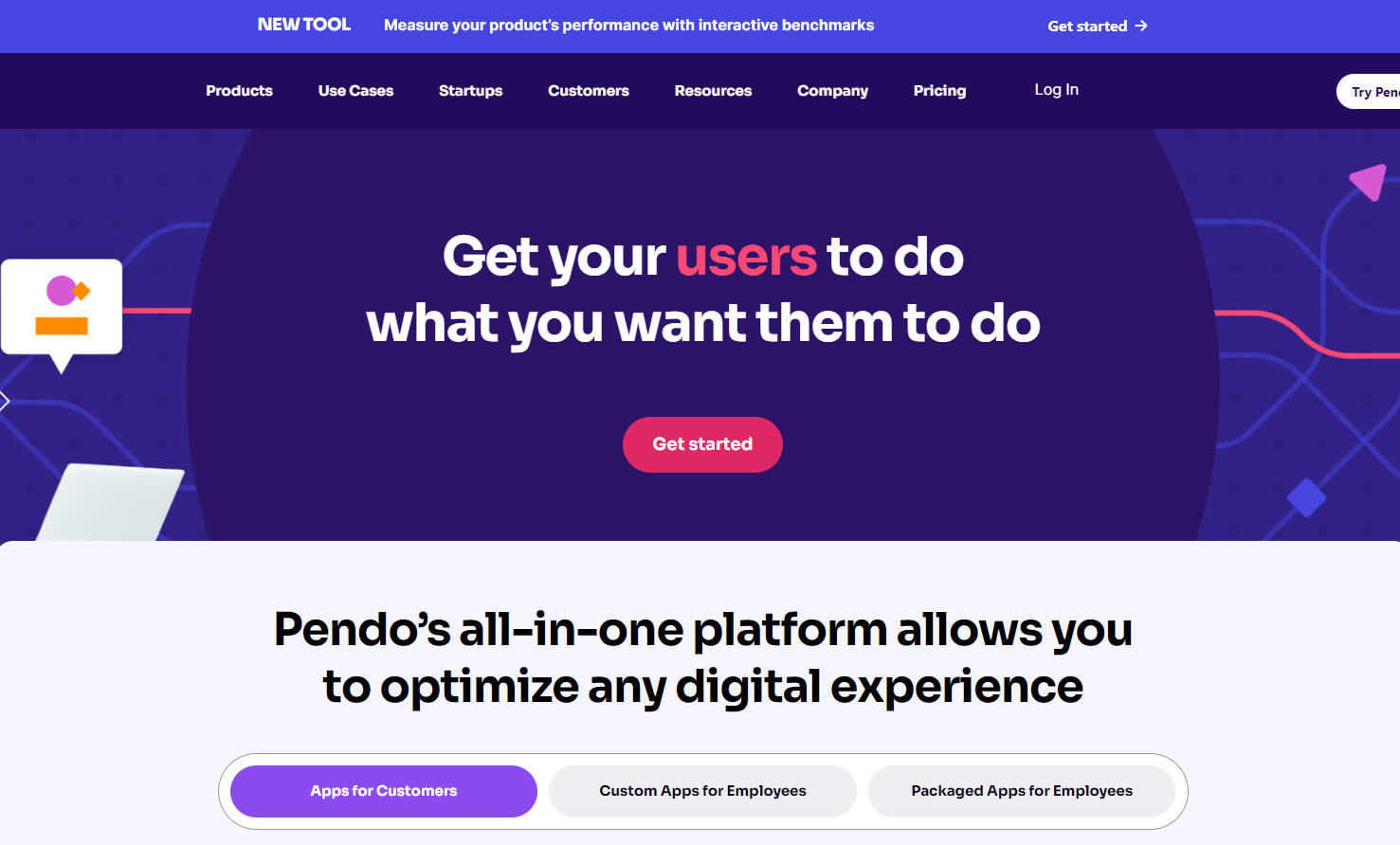
Features:
- Product Analytics: Track user behavior within your product.
- User Feedback: Gather feedback directly from users through in-app surveys and polls.
- In-app Guides: Pendo enables you to create interactive guides and walkthroughs to help users get the most out of your product.
- Session Replay: It’s a tool for viewing video playbacks of in-app user behavior.
- AI: Pendo AI is an all-in-one product experience platform that personalizes customer experience and discovers product insights.
- Validate: Pendo Validate is a component of Pendo Listen that lets you turn customer input and product ideas into in-app surveys.
Pros
- Pendo is designed to be easy for anyone, regardless of their technical expertise.
- There are excellent customer support and training sessions to help you get the most out of the product.
- Pendo AI provides the power of artificial intelligence.
- You can send surveys and polls directly to users in your apps.
- Pendo integrates with Zapier, HubSpot, Okta, Figma, and more.
Cons
- There is no upfront pricing; you need to request it.
- Some key features are only available in higher plans.
Pricing
- Free
- Base: Custom pricing
- Core: Custom pricing
- Pulse: Custom pricing
- Ultimate: Custom pricing
Recommended reading:
5. Refiner
Refiner is survey software for SaaS and digital products. It helps collect user feedback to improve products and grow businesses. Refiner offers features like in-product, mobile, website, and email surveys.
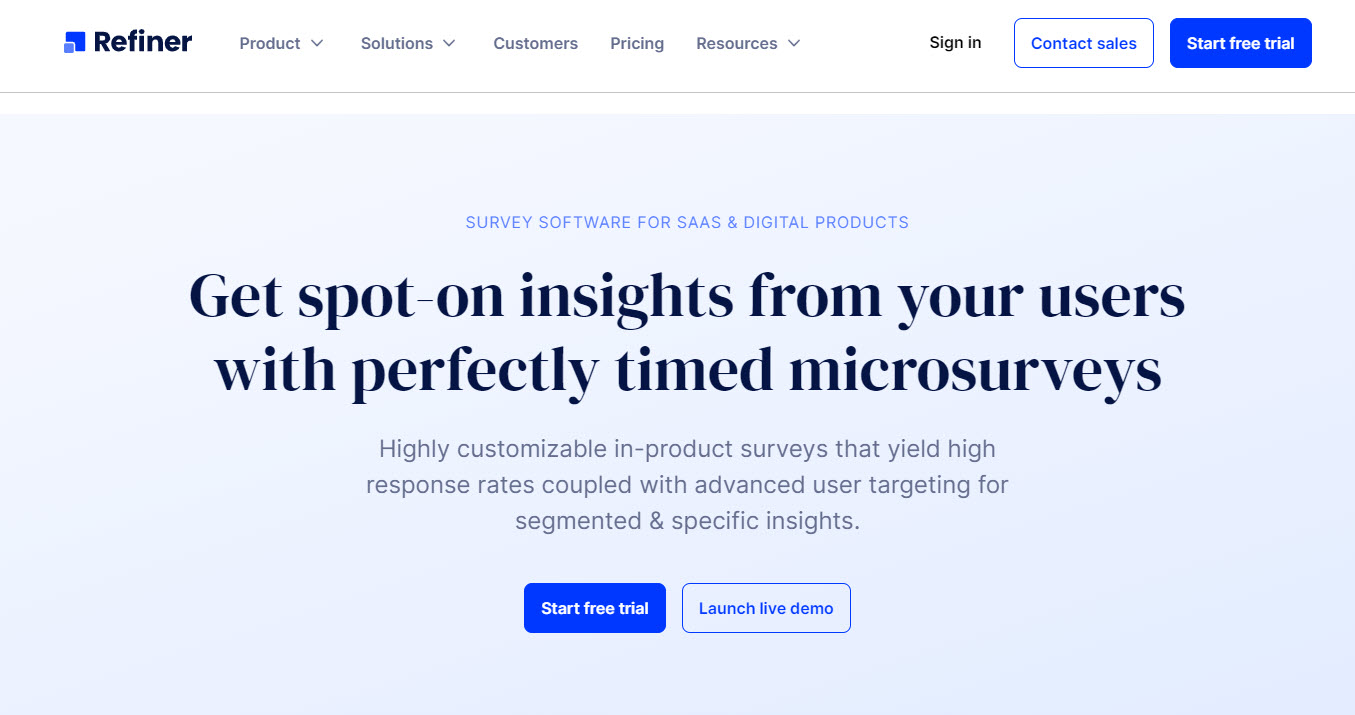
Features:
- Survey Templates: Refiner offers many survey templates for SaaS and digital products.
- Customization: You can create custom surveys that match your brand. You can control the look and feel and add logic jumps and branching to your surveys.
- Design: Refiner allows you to create on-brand survey widgets.
- In-Product Microsurveys: Integrate in-product microsurveys directly into your web applications.
- Mobile Microsurveys: Create and integrate mobile microsurveys into your SaaS products.
Pros:
- There are 20+ survey templates, including NPS, CSAT, PMF, and UX.
- Access a reporting dashboard for better insights management.
- Team alters through Slack, emails, and more.
- You can integrate Refiner with Zapier, Make, and Google Sheets.
Cons
- Refiner is quite expensive for small businesses, starting at $99/month.
- HubSpot and Salesforce integrations are only available in advanced plans despite the base plan costing $99/month.
Pricing
- Free trial
- Essentials: $99/month, billed monthly
- Growth: $239/month, billed monthly
- Enterprise: Custom pricing
Best Online Survey Tools
6. Typeform
Typeform is an online tool for creating beautiful and interactive forms, surveys, and quizzes. It's designed to make form-filling less boring and more engaging for users. Instead of the usual dull forms, Typeform lets you add images, videos, and fun animations.
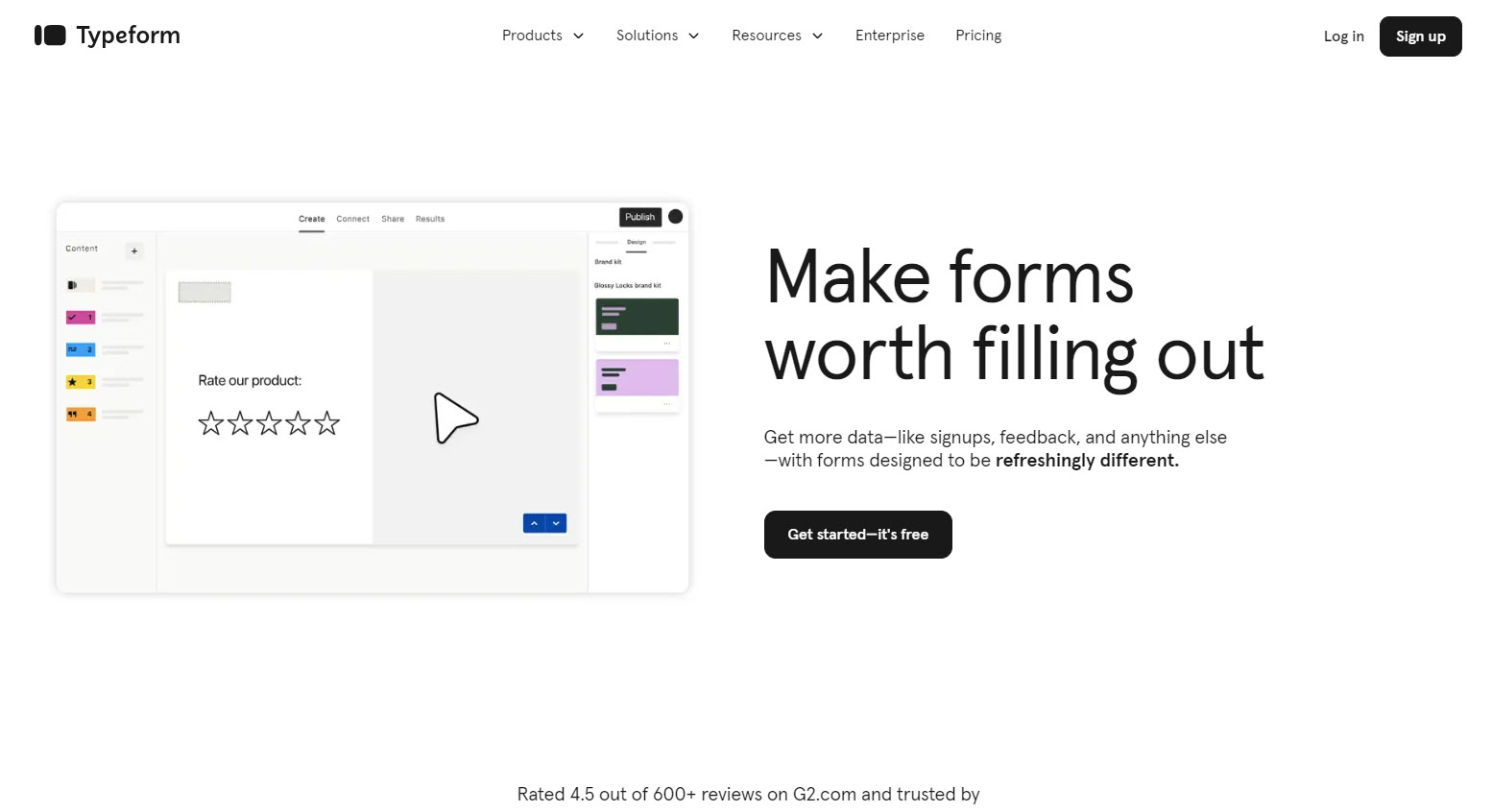
Features
- Conversational Interface: Unlike traditional forms that present a list of questions, Typeform takes a conversational approach. It asks questions one at a time.
- Customization Options: Typeform provides extensive customization options. You can add your logo, choose colors, and select fonts.
- Question Types: To gather specific data, you can also use various question types, including multiple-choice, short answer, opinion scales, and picture choice.
- Logic Jumps: Typeform allows for logic jumps, also known as conditional branching. This means a respondent sees questions based on their previous answers.
- Hidden Fields: You can use hidden fields to collect additional information about respondents without displaying it on the form.
- Calculator: Typeform includes a built-in calculator that allows you to perform calculations within your forms. It can be useful for order forms, pricing calculators, or any other scenario where calculations are required.
- Templates: Typeform offers pre-designed templates for various use cases, such as surveys, quizzes, feedback forms, and more.
Pros:
- All Typeform forms are fully responsive and optimized for mobile devices.
- Typeform takes data security seriously and has implemented various measures to protect your data.
- It integrates with many apps and services, including Google Sheets, Slack, Mailchimp, and Zapier.
- There are multiple templates to save yourself time and effort.
Cons
- Typeform can be expensive for small businesses
- You only get 100 monthly survey responses in the base plan
- You need to pay $50/month to remove Typeform branding
Pricing
Core Plans
- Basic: $25/month, billed monthly
- Plus: $50/month, billed monthly
- Business: $83/month, billed monthly
- Enterprise: Custom
Growth Plans
- Growth Essentials: $166/month, billed monthly
- Growth Pro: $291/month, billed monthly
- Growth Custom: Custom pricing
7. GetFeedback
Let’s discuss a few more customer feedback and survey tools.
GetFeedback lets you create surveys and send them out through various channels, such as email, websites, or mobile apps. The real magic happens when you start analyzing the feedback you receive. GetFeedback provides easy-to-use reports and dashboards that help you see patterns and trends in the data.
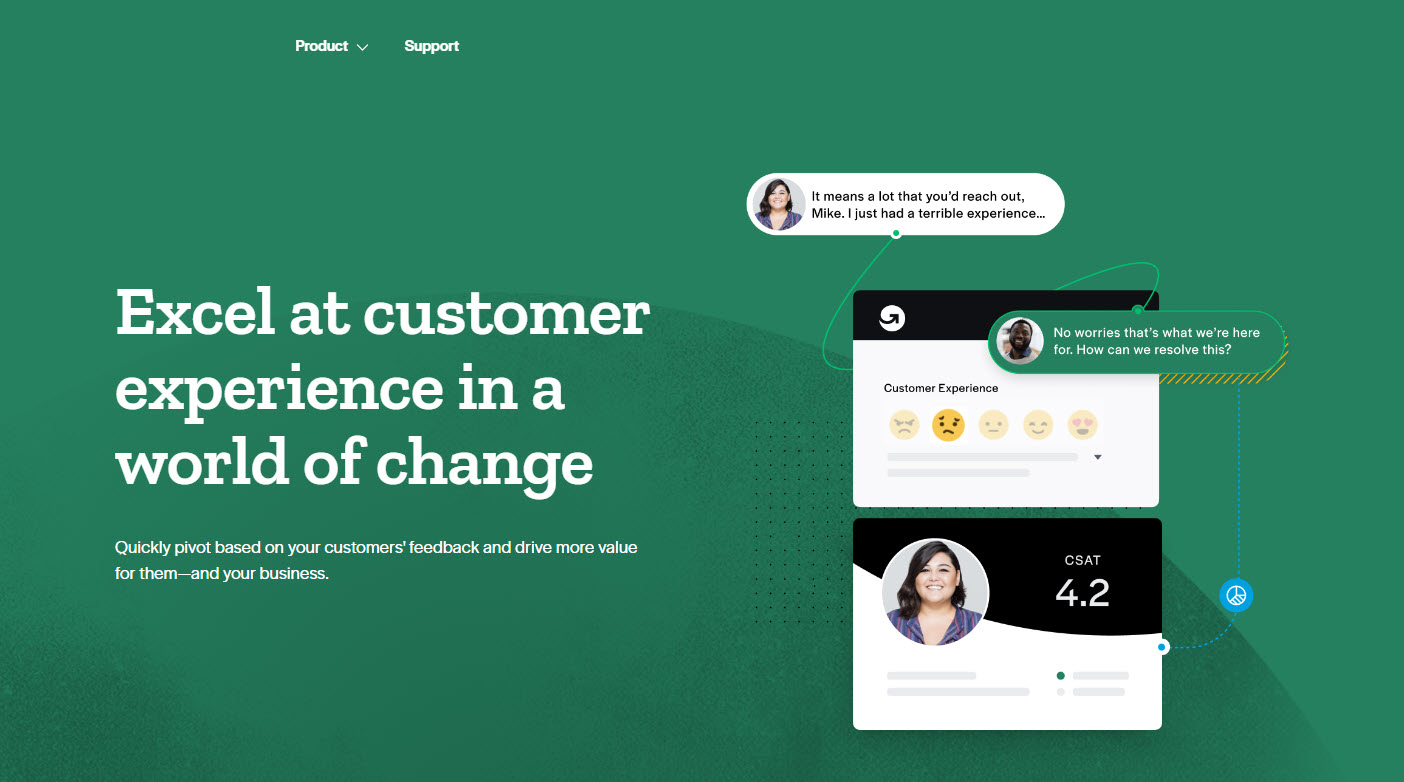
Features:
- Versatile Feedback Collection: You can create different surveys, like customer satisfaction (CSAT), Net Promoter Score (NPS), and more.
- Form Customization: Use the drag-and-drop interface to design beautiful surveys.
- Actionable Insights: You can track trends over time and identify key drivers of satisfaction or dissatisfaction. You can even use text analytics to understand sentiment and themes in customer feedback.
- Automation and Workflows: GetFeedback can automate tasks like sending surveys after specific interactions or triggering actions based on feedback results.
Pros:
- You can set surveys to trigger based on lifecycle events captured in Salesforce.
- You can also personalize surveys with customer data from Salesforce.
- Easy to use drag-and-drop builder.
- Support resources and guides for easy onboarding.
- The tool integrates with Zapier, Google Analytics, Slack, Jira, and more.
Cons:
- You must contact their sales team to get custom pricing.
- No video tutorials to better understand the tool
Pricing
- Contact for custom pricing. It may start at $50/month, according to Capterra.
8. Jotform
Jotform is a customer feedback tool that helps you create a contact form, a survey to collect feedback, or an application for a job or event. With Jotform, you can choose from thousands of pre-made templates or start from scratch. You can add fields to your form, such as text boxes, multiple-choice questions, drop-down menus, and payment options.
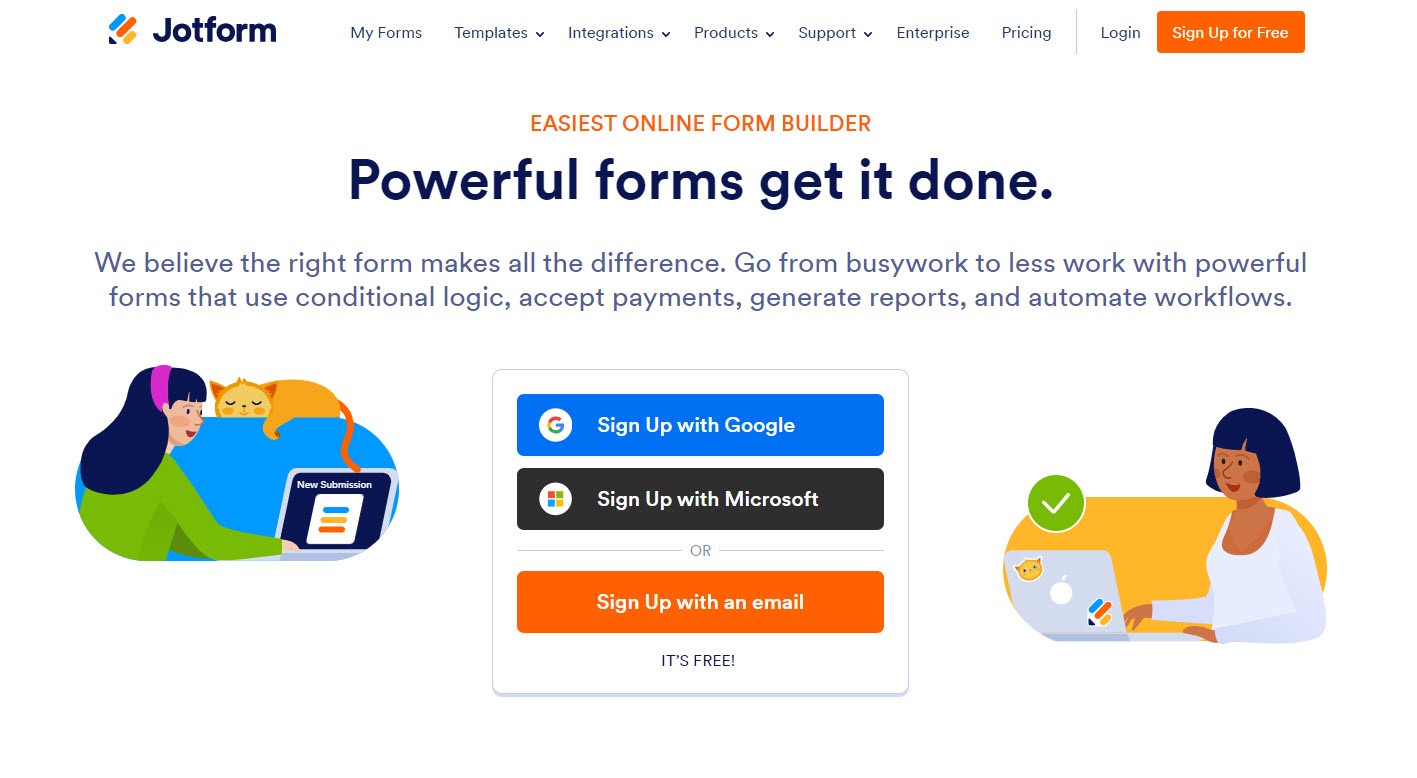
Features
- Drag-and-Drop Form Builder: Jotform's intuitive drag-and-drop interface lets you create custom forms without any coding knowledge.
- 2000+ Survey Templates: Choose from thousands of professionally designed survey templates for various purposes, such as events, interviews, quality, and satisfaction.
- Conditional Logic: Make your forms smarter with conditional logic. This feature allows you to show or hide fields based on customers’ responses.
- Form Analytics: See how people interact with your forms, such as submission rates, completion times, and popular answers.
- Payment Integrations: Accept payments through your forms using popular payment gateways like PayPal, Stripe, and Square.
- Offline Forms: Collect form submissions even offline.
Pros:
- Jotform integrates with tools like Google Sheets, Airtable, Zoho CRM, and HubSpot.
- Even non-technical users can use the drag-and-drop interface to create surveys.
- You can save time thanks to its 10.000+ pre-designed templates.
- Your survey forms are automatically optimized for mobile devices.
- Jotform offers various security features, such as SSL encryption, HIPAA compliance, and GDPR compliance.
- Free plan with up to 5 forms
Cons:
- You need to be ready to spend a lot of cash when you upgrade.
Pricing
- Starter: $0/month
- Bronze: $39/month, billed monthly
- Silver: $49/month, billed monthly
- Gold: $129/month, billed monthly
- Enterprise: Custom pricing
9. SurveyMonkey
SurveyMonkey is a popular online tool for creating and sending surveys to gather feedback. You can use it to find out what customers think about your products, how employees feel, or even to get opinions on important topics.
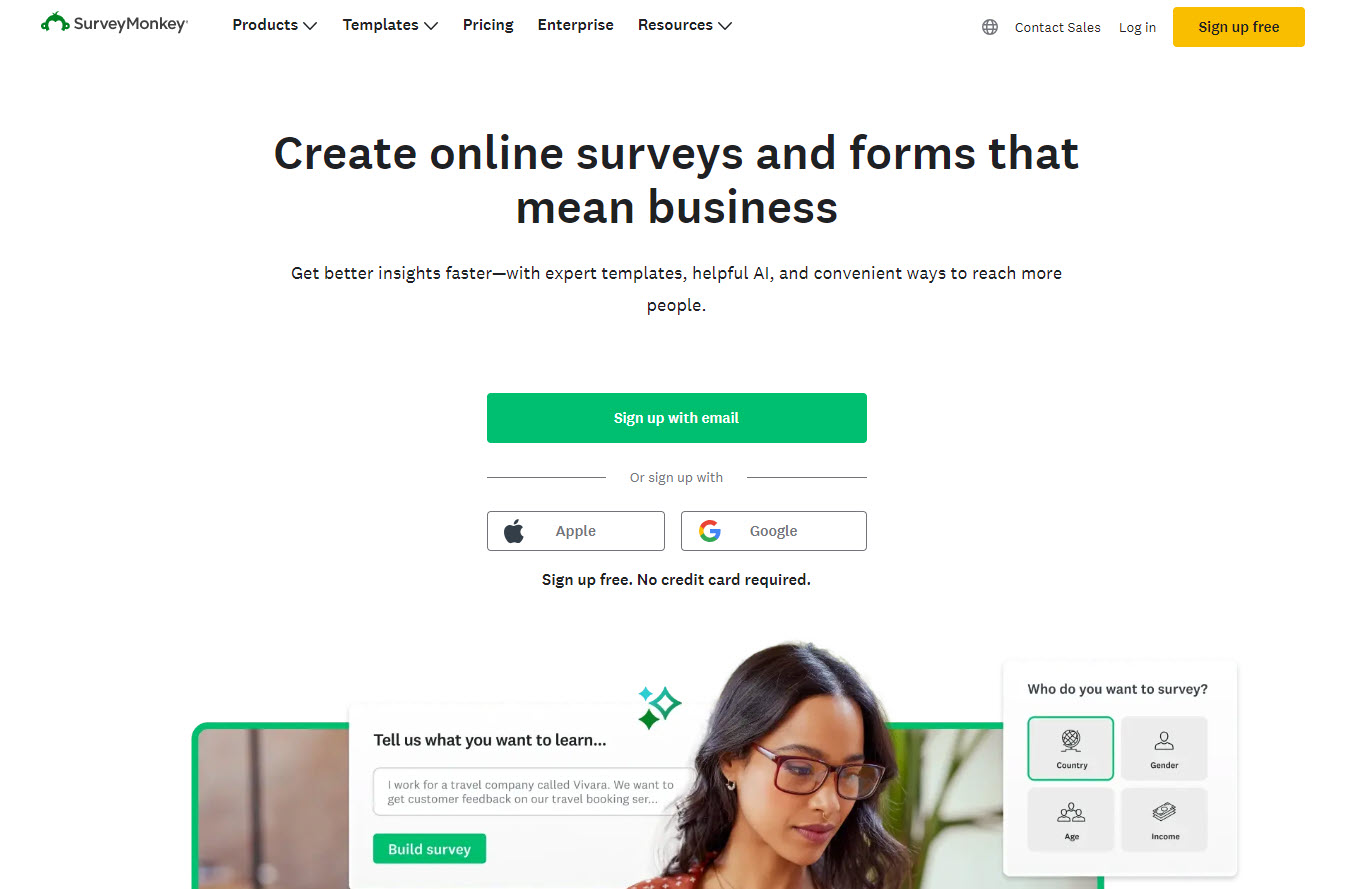
Features
- Question Types: To gather different types of feedback, choose from multiple-choice, open-ended, rating scales, ranking questions, and more.
- Logic and Branching: Use skip logic to direct respondents to relevant questions based on previous answers.
- Multiple Channels: You can send surveys via email, social media, and web links or embed them on your website.
- Audience Targeting: Target specific groups of respondents based on demographics or interests for more relevant feedback.
- Reminders and Tracking: Send automatic reminders to those who have yet to respond and track who has completed the survey.
- Real-time Results: See responses as they come in and track overall participation rates.
- Data Visualization: Create charts, graphs, and summaries to visualize and understand survey results.
- Filters and Cross-tabulation: Filter responses by demographics or question answers to uncover deeper insights.
- Export Options: Export data in various formats (Excel, PDF, SPSS) for further analysis or sharing.
Pros:
- You can create and design surveys with the drag-and-drop builder and templates.
- Add multiple question types for comprehensive feedback.
Cons:
- Limited free plan, though you can create an unlimited number of surveys.
- Only 25 responses per survey in the free plan.
- Confusing pricing plans.
Pricing:
Individual Plans
- Basic: $0/month
- Standard Monthly: $35/month, billed monthly
- Advanced Annual: $34/month, billed annually
- Premier Annual: $99/month, billed annually
Team Plans
- Team Advantage: $25/user/month, billed annually
- Team Premier: $75/user/month, billed annually
- Enterprise: Custom pricing
Enterprise
- Custom pricing
10. Sogolytics
Sogolytics is one of the best customer feedback and survey tools. It allows businesses to create, distribute, and analyze surveys. Businesses can also automate workflows and set up alerts for specific responses. Sogolytics is a comprehensive feedback management platform.
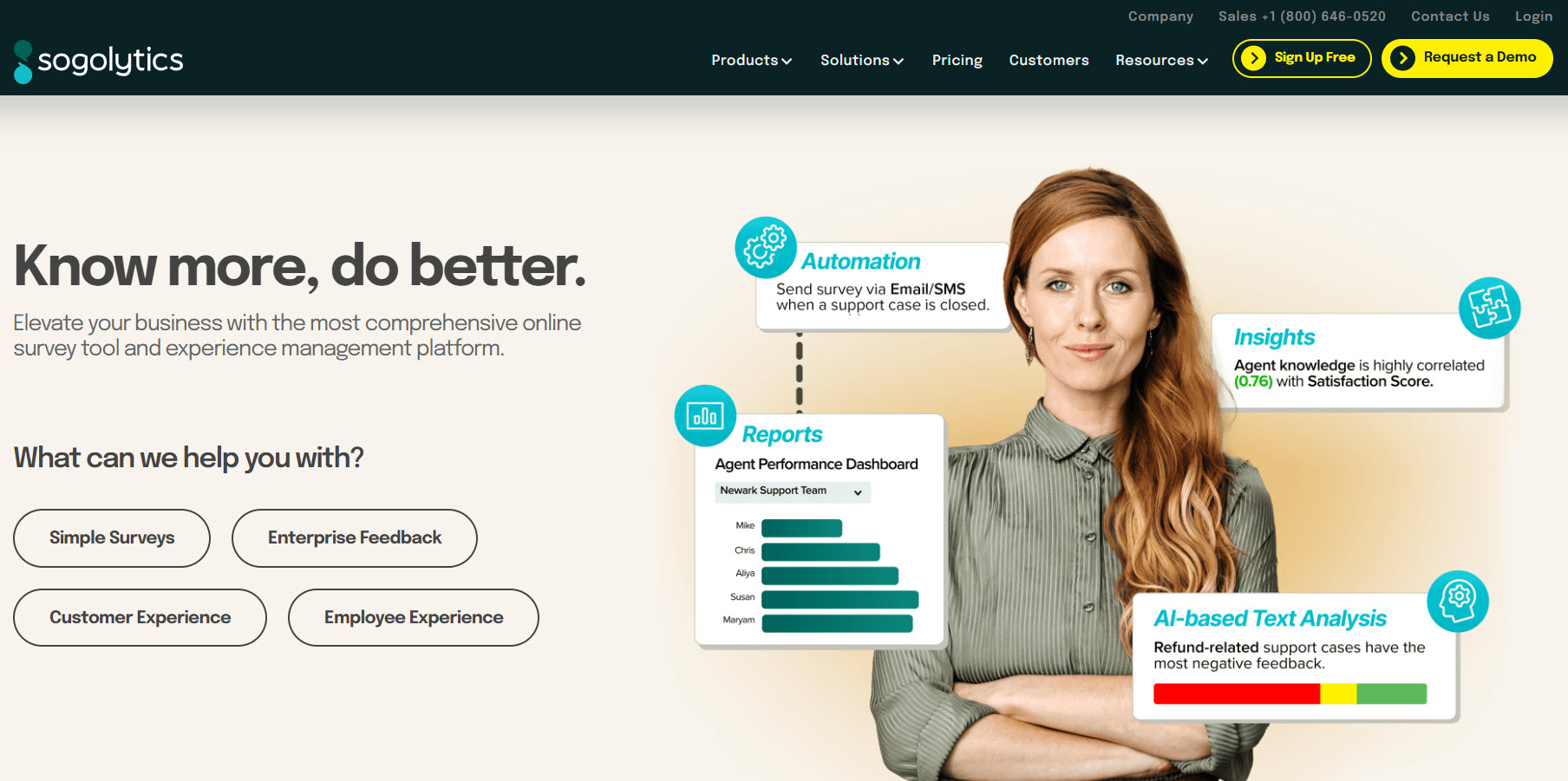
Features
- Survey Creation: You can create surveys using the drag-and-drop builder or templates. Select various question types and add branching logic for personalized experiences.
- Survey Distribution: Reach your target audience by distributing surveys via email, social media, website embeds, or QR codes.
- Data Analysis and Reporting: Generate customizable reports, visualize data in charts and graphs, and filter responses based on specific criteria.
- Automation and Integrations: Streamline your workflows by automating tasks like sending thank-you emails, assigning follow-up actions based on specific responses, and integration.
Pros:
- You can access videos, guides, and training to learn about Sogolytics.
- Sogolytics prioritizes data security and compliance with industry standards like GDPR and CCPA.
- Sogolytics offers advanced features for larger organizations, including user role management, custom branding, and single sign-on
- The base paid plan is feature-packed.
- 24/7 customer support.
Cons
- The reporting dashboards could be more modern.
Pricing
Individual & Small Teams
- Basic: $0/month
- Plus: $25/month, billed annually
- Pro: $66/month, billed annually
- Premium: $99/month, billed annually
Businesses and Enterprises
- SogoCore: Custom pricing
- SogoCX: Custom pricing
- SogoEX: Custom pricing
Online Review Tools and Platforms to Get Customer Feedback
11. G2
G2 is like a giant online store, but instead of selling clothes or electronics, it helps people find the right software for their businesses. It's a platform where real users share their experiences with different software.
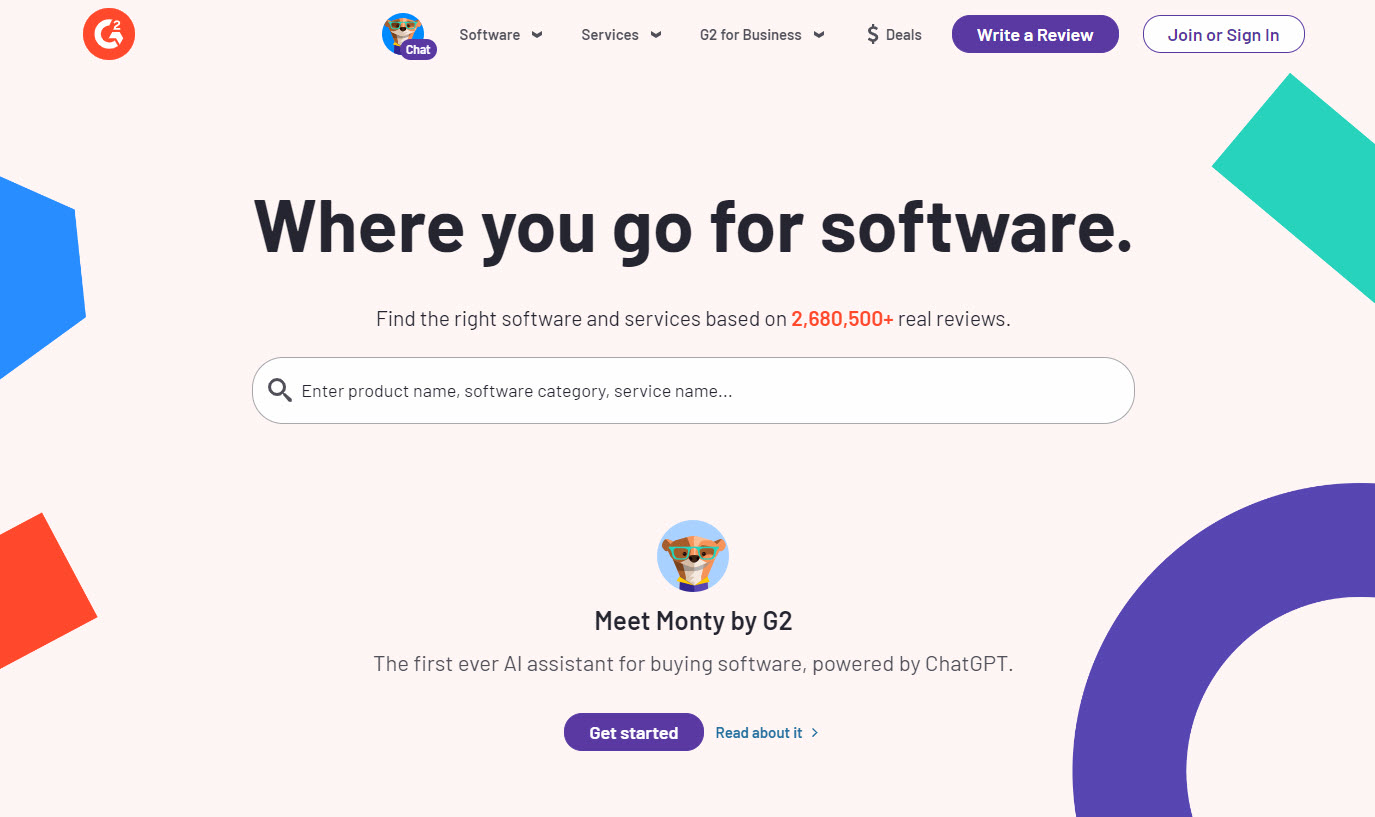
How is this related to you, a business owner?
Customers share feedback and preferences through reviews and ratings. This feedback loop helps businesses understand their strengths and weaknesses and identify areas for improvement.
Features
- Software Reviews and Ratings: This is the core feature of G2. Users can read and write reviews about software, providing insights into real-world experiences,
- Comparison Grids: G2 allows users to compare different software side-by-side. This feature highlights key differences in features, pricing, and ratings. It will help you compare your product with the competition.
- Reports and Insights: G2 publishes various reports and insights based on data collected from reviews and user activity. These reports share useful trends and analysis of the software market.
Pros:
- Access to a simple interface that helps you get up to speed.
- You can get useful reports and data to help you make smart decisions.
- G2 can expand to meet your needs as your business grows.
- Your data is safe and secure.
Cons:
- G2 primarily focuses on software reviews, which may not suit other services or products.
**Pricing
**
- Contact sales for custom pricing.
12. Trustpilot
Trustpilot is our next tool that allows customers to review businesses.
For companies, Trustpilot is a powerful tool that can significantly impact their reputation and growth. This customer feedback helps them understand what they're doing well and where to improve. This insight can guide decision-making and improve products, services, and customer experiences.
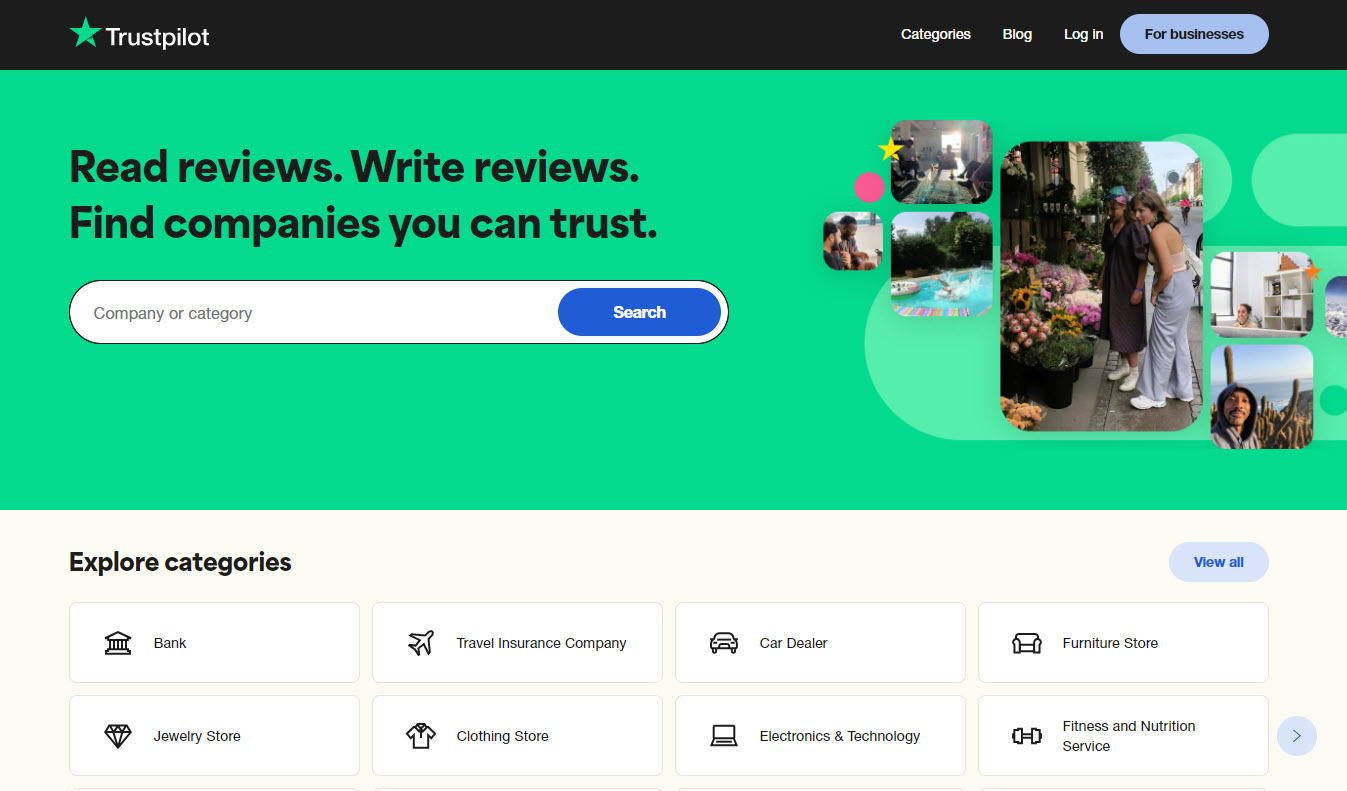
Features:
- Review Collection and Display: Trustpilot allows businesses to proactively collect reviews through automated invitations sent to customers after purchase or service interactions.
- Review Response: Businesses can directly respond to positive and negative reviews.
- Analytics and Insights: Trustpilot provides detailed analytics that tracks review trends, rating distribution, and customer sentiment.
- TrustBox Widgets: You can embed customizable widgets on a website. They display the business's Trustpilot star rating, recent reviews, or a live feed of customer feedback.
Pros:
- Positive reviews on Trustpilot can significantly improve your company's reputation.
- It can help you build trust with potential customers.
- Interact directly with customers.
- Trustpilot integrates with various e-commerce platforms, CRM systems, and marketing automation tools.
Cons:
- You’re taking the risk of displaying negative reviews.
- Trustpilot is pricey.
Pricing:
- Free: $0/month
- Plus: $259/month per domain
- Premium: $629/month per domain
- Advanced: $1,059/month per domain
- Enterprise: Custom pricing
13. Tripadvisor
Tripadvisor is a powerful tool for businesses in the hospitality and tourism industries. It's a platform where customers review and rate hotels, restaurants, attractions, and other travel-related services. This means direct exposure to a massive audience of potential customers for businesses.
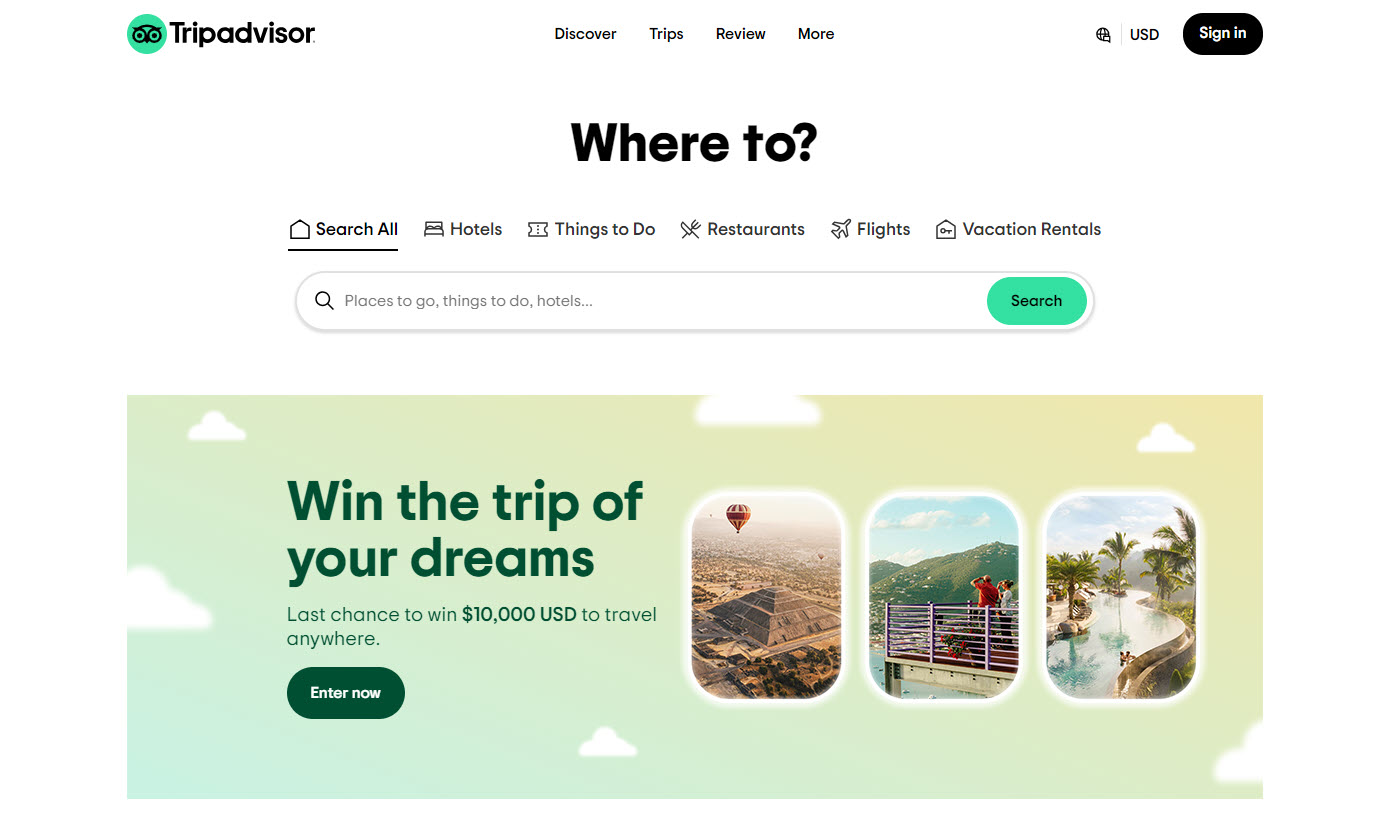
Features:
- Reviews and Ratings: Tripadvisor's review platform provides helpful customer feedback. Positive reviews can boost your reputation and attract new customers, while negative reviews can show where to improve.
- Management Center: You can update your business information, respond to reviews, track your performance, and access analytics to understand customer behavior and preferences.
- Tripadvisor Insights: This tool provides data and analytics on your performance, including page views, customer demographics, and competitor analysis.
- Direct Messaging: Tripadvisor lets businesses communicate directly with customers through private messaging. You can answer questions, resolve issues, and build relationships with potential customers.
Pros:
- Tripadvisor is a trusted place to find enraged customers. You can then use this negative feedback to improve your services.
- You can reply to negative reviews and reassure potential customers.
Cons:
- Negative reviews can damage your business reputation.
Pricing:
- Free Listings is the base Tripadvisor plan. Paid options include Tripadvisor Premium, Business Advantage, and Sponsored Placements. They are either subscription-based or varying amounts.
What to Look For When Choosing a Customer Feedback Tool?
1. Types of Customer Feedback Tools
There are many different tools to gather customer feedback, just like many ways to ask someone for their opinion. Some tool types include:
- Surveys: These are questionnaires with specific questions to get structured feedback. They can be simple multiple-choice or have open-ended questions for more detailed opinions.
- Polls: To ask quick, single-question votes to gauge overall sentiment on a specific topic or feature.
- Feedback Widgets and Links: These are little buttons or forms embedded in your website or app. They could also be a link to a feedback site created with Spokk.
- Email Feedback: Sending follow-up emails to customers after a purchase or interaction is a great way to get feedback on their experience.
The best feedback tool depends on your goals and what you want to learn. If you need in-depth feedback, surveys or email feedback might be ideal. Polls or feedback links might be better if you want quick gut reactions from many users.
But beyond the familiar surveys and polls, consider visual feedback tools that allow customers to share screenshots of your products. For example, with Spokk, businesses can let customers add pictures. They can easily report issues, specific pain points, and preferences.
2. Quantitative feedback
Quantitative feedback is all about collecting data in the form of numbers. You can measure customer satisfaction and understand preferences.
When choosing a customer feedback tool, it's essential to consider how well it handles quantitative feedback. Does it offer surveys with rating scales, multiple-choice questions, or numerical inputs? Can it calculate averages, percentages, and other statistics?
For example, Spokk allows businesses to see how a particular aspect is performing. It could be product quality or employee rating.
Another aspect to consider is the types of quantitative metrics the tool can track. Does it offer standard metrics like Net Promoter Score (NPS), Customer Satisfaction (CSAT), or Customer Effort Score (CES)? Can it be customized to track metrics specific to your business goals?
Look for a tool that can measure the aspects of the customer experience that are most important to you and your company.
3. Channels You Want to Use
You need to find a tool that works seamlessly with your preferred communication methods.
Think about your target audience and how they prefer to interact with you. Do your customers mostly use email, or are they more active on social media? They may prefer filling out quick surveys on your website or app.
Choose a feedback tool that allows you to collect feedback through these channels. If your customers love chatting, a tool that integrates with your live chat platform could be a good option.
4. Ease of Use and Customization
User-friendliness is key. Imagine trying to use a tool that's so complicated it takes forever to figure out. Not fun, right? The same goes for customer feedback tools. If it's difficult to use, your customers won't bother giving you feedback, and your team won't be happy using it.
Look for a tool that's simple and intuitive for everyone. It should have easy-to-understand surveys and a clean interface that doesn't require a tech degree to navigate.
5. Pricing and Return on Investment (ROI)
Some online feedback tools offer free plans with basic features and premium plans with more advanced options. Consider your budget and the features you need. Weigh the cost against the potential value the tool can bring to your business.
Return on Investment (ROI) measures how much you get back compared to your spending. The tool itself costs money, but the feedback you get can help you improve your products and services. You also make customers happier along the way. This can lead to more sales and a better reputation for your brand.
To determine the potential ROI, estimate how much money you could make or save using the tool. For example, if the tool costs $695 per year, and you estimate it will help you increase sales by $2000, your ROI would be:
(Gain from Investment - Cost of Investment) / Cost of Investment
= ($2000 - $695) / $695
= 1.88 or 188%
6. Integrations
Not all customer feedback tools offer the same integrations. When choosing a tool, consider which integrations are essential for your business.
- Do you need to integrate with your email marketing tool to send targeted surveys?
- Do you want to connect with your social media channels to gather feedback?
- Is the setup easy, and are updates automatic?
- Can the integration push customer feedback data into other systems?
- Are there any limitations to the integrations, such as the amount of data transferred or the frequency of updates?
- Are there additional costs associated with using the integrations?
A good feedback tool should integrate with your current and future tools. For example, Spokk allows your customers to share feedback on public review platforms like G2, Tripadvisor, or Google.
Use the Best Customer Feedback Tool
There you have it! We’ve just looked at 13 good customer feedback tools. Whether a small startup or an established enterprise, adding these tools to your strategy can improve customer satisfaction, loyalty, and sales.
FAQ on Customer Feedback Tools
What is a feedback tool?
A feedback tool is software that allows businesses or organizations to gather opinions and ideas from their customers or users.
What are the best tools for customer feedback?
The best tools for customer feedback are Spokk, Pendo, GetFeedback, Refiner, and Typeform.
What are the best ways to collect customer feedback and spark engagement?
- You can pop a simple feedback box on your website or app for quick comments.2) Send out short and sweet surveys. 3) Create polls or questions on your social media pages to get the conversation going. 4) Email or call customers and ask a few questions.
What are the best free customer feedback tools?
The best free customer feedback tools are Spokk, Mopinion, Pendo, and Refiner.
